Last updated on
Unleashing the power of digital decluttering can transform your virtual world, making it more organized, efficient and stress-free.
Digital decluttering is an essential practice in today’s world of overflowing inboxes, endless social media feeds, and countless apps. It’s about simplifying your digital life by reducing unnecessary digital clutter, organizing your online space, and making your digital habits more efficient.
This article will provide a comprehensive guide to digital decluttering, offering practical tips and strategies to help you manage your digital assets effectively. From managing your emails to organizing your files, curating your social media, and optimizing your apps, we’ll cover it all.
So, if you’re feeling overwhelmed by your digital clutter, stick around to discover how to streamline your digital life, improve productivity, and reduce stress.
Key takeaways:
- Understand the impact of digital clutter on productivity and stress.
- Identify common types of digital clutter.
- Take steps to declutter emails, organize files, and clean up social media.
- Declutter your smartphone by removing unused apps and organizing.
- Maintain a clean digital environment through regular maintenance.
Table of Contents
Understanding Digital Clutter

Digital clutter ranges from redundant and obsolete files in your storage system, overflowing email inboxes, outdated or rarely used apps to neglected social media accounts. Despite being virtual, such excess leads to cognitive overload, impairs productivity, and causes needless stress.
It’s not just about space, but its contents’ affect on your digital navigation and overall wellbeing. Typically, these cluttered items can be categorized into three types: duplicates, outdated files, and digital ‘grey’ matter that falls between the boundaries of usage and redundancy. Identifying is the first step towards effective decluttering.
The Importance of Digital Decluttering

Digital clutter, much like physical clutter, can lead to stress, distraction, and decreased productivity.
An overflowing inbox or a chaotic desktop can divert your attention, leading to lower work efficiency.
Moreover, excess digital materials often slow down your devices, creating undue frustration and wasting valuable time.
Decluttering your digital space boosts productivity by making it easier to locate important files and reducing the distractions of irrelevant data.
More than a neat arrangement, it involves a functional system for file storage, email management, and app utilization, ultimately streamlining your activities and reducing digital stress.
Impacts of Digital Clutter

Digital overload can severely hinder productivity and contribute to mental fatigue. An overflowing inbox, for instance, distracts us from essential tasks, causing unnecessary stress. Add to that, a cluttered desktop often leads to wasted time searching for files, reduced work efficiency, and eventually missed deadlines.
Overcrowded social media feeds can pull us into an endless loop of mindless scrolling, leading to wasted hours and drained mental energy. Digital clutter also compromises your device’s performance, causing it to slow down or freeze, adding to the frustration. Therefore, it’s clear that digital clutter has tangible impacts, both on our productivity and mental wellbeing.
Identifying Common Digital Clutter

Your digital life can easily become overrun with redundant emails, unnecessary applications, old files, and photos, and an overabundance of bookmarks. Identifying these areas is the first step towards successful decluttering:
- Redundant Emails: These might be old news, newsletters you subscribed to but never read, or outdated communication.
- Old Files and Photos: Files you haven’t opened in years, duplicates of documents, and blurry or identical photos create unnecessary clutter in your storage.
- Unnecessary Applications: Applications that you downloaded once but never actually used can consume valuable space and resources on your devices.
- A plethora of Bookmarks: Oftentimes, any interesting webpage is bookmarked, creating an unmanageable list that can result in difficulty finding the important pages when necessary.
Understanding these components allows you to effectively target sources of digital clutter and begin the process of cleaning your digital space.
Streamlining Emails

Starting with a populated email inbox can be daunting, but small consistent steps can make a big difference.
Begin with deleting or archiving unnecessary emails; newsletters you’ve already read, promotional messages you don’t need, or irrelevant correspondence.
Next, use labels or folders to categorize important emails.
Most email clients offer automated sorting features, allowing incoming messages to be directed to designated folders for easy access.
Unsubscribe aggressively from newsletters, offers, and updates that no longer serve your interests to prevent inbox clutter in the future.
Implementing these steps can significantly reduce email-related stress and improve your productivity.
Organizing Digital Files

Develop a consistent, clear naming convention for all your files – a combination of date and brief description often works best. Once created, files should be immediately saved in appropriate categories to avoid a scattered desktop.
Surplus downloads and aged files deserve immediate scrutiny; aim for regular purging to keep everything current.
Cloud storage platforms such as Google Drive or Dropbox can significantly enhance file management. These online folders can be accessed across devices, and automatic syncing ensures no version discrepancies. Furthermore, cloud platforms offer ample room for storing large files, keeping your device memory free.
However, mind not to save irrelevant or unnecessary files as your cloud storage can quickly become just another dump. Consider subscribing to a digital filing system app, where files can be easily searched, categorized, and even shared. Remember, the goal is to establish a system where each file can be easily found and accessed when needed. Take advantage of tagging systems for swift navigation.
In the end, periodic review and clean-up sessions are non-negotiable to ensure the system remains efficient and clutter-free.
Effective Folder Organization

To keep your digital files in check, consider a logically structured and consistently used folder system. The first step is to create broad categories reflecting the nature of your files, such as ‘Work’, ‘Personal’, ‘Finance’, etc.
Within these main folders, establish subfolders representing either dates, specific projects, or types of documents, depending on your needs.
Utilizing clear and descriptive file names will make it easier to locate specific documents in the future. Whenever possible, stick to a consistent naming convention like ‘Subject_Date‘ or ‘Project_Task‘.
Remember to regularly review, clean, and update these folders. This proactive approach eliminates redundant files, ensuring your digital area remains just as tidy as your physical one.
Also, take advantage of cloud-based storage platforms like Google Drive or Dropbox. Not only can you access your files remotely, but these platforms also offer beneficial features such as file version history and collaboration tools.
Tips for Social Media Cleanup
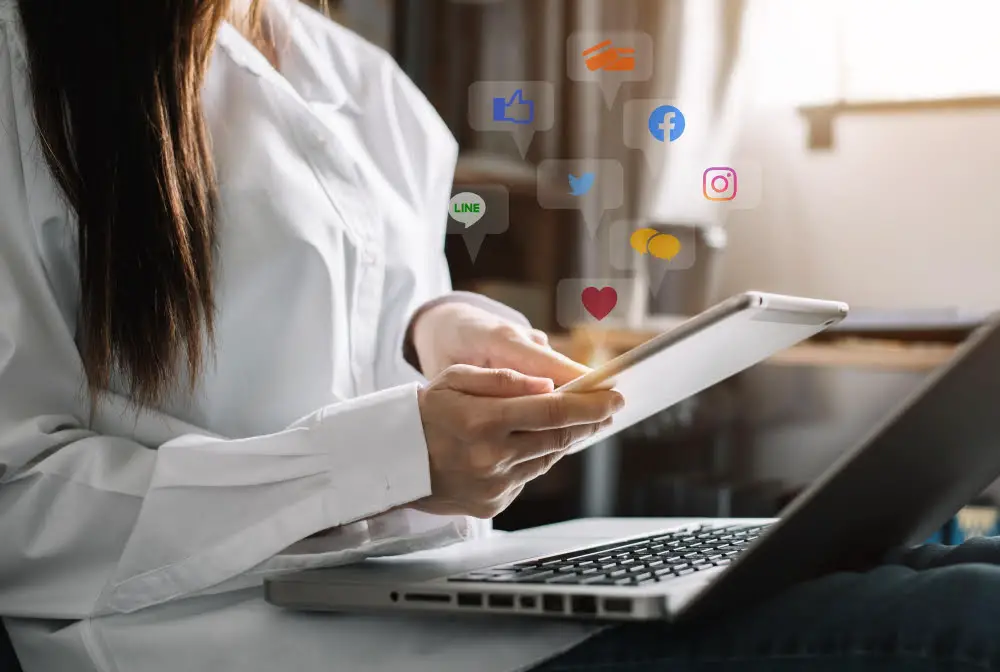
Begin by reviewing your current social media platforms. Unfollow, mute, or block accounts that clutter your feed with irrelevant content, especially those that trigger negative emotions, distract you from your tasks, or provide no value.
Optimize your privacy settings to gain better control over your digital footprint.
Remember to set aside time regularly to review and declutter your social media feeds, keeping only those accounts that genuinely interest or benefit you.
Examining your own posting habits is an often overlooked aspect of social media decluttering.
Adjust these habits to reduce digital clutter for yourself and others.
Perhaps it’s time to lessen daily posts or limit sharing unnecessary information that doesn’t align with your personal, professional, or digital goals.
Finally, consider employing a social media management tool.
Such tools aid in organizing your posts, scheduling future content and reducing the cluttered feeling of handling multiple accounts simultaneously.
These tools also provide analytics to help assess the effectiveness of your social media strategy, enabling more informed, clutter-free decisions.
Steps to Declutter Your Smartphone

Start by removing unused apps; if you haven’t opened an app in the last six months, it’s a candidate for deletion.
Next, consolidate similar apps; if you have multiple note-taking or fitness apps, for instance, pick your favorite and uninstall the rest.
Follow by managing your app notifications. Minimize interruptions and distractions by only allowing essential apps to send you notifications.
Then, organize your apps purposefully. Consider grouping apps into folders based on their functions or the frequency of usage to make navigation easier.
Ensure to regularly clear cache and other residual data that apps store, as they can quickly use up your storage space.
Last but not least, keep your home screen clean and functional. Limit the number of apps on your home screen to those you use most frequently to enhance accessibility and lessen visual clutter.
Maintaining a Clean Digital Environment

Regular maintenance is the key to a clutter-free digital environment. Start by scheduling a specific time each week for digital organization. Respond to emails, file documents, and delete unnecessary items in this reserved slot.
Use cloud storage solutions for improved efficiency and easy access across devices. Regularly back up essential files to prevent data loss.
Prune your app collection often, uninstalling apps that are no longer useful to you. Reset platforms like web browsers to their default settings monthly, to manage plugin and extensions clutter.
Limit your social media time, maintaining a strict regimen on what you browse. Unfollow pages that do not provide value, contributing to a healthier digital environment.
Regularly update your passwords for increased security, avoiding the repetition of the same password across platforms.
Adopting these habits will help sustain a clean digital workspace, boosting productivity and reducing stress over time.
FAQ
What is a digital declutter?
A digital declutter refers to the process of clearing out unused or unnecessary apps and files from devices such as computers, phones, or tablets.
What is an example of a digital clutter?
An example of digital clutter is an overcrowded email inbox filled with unread or unnecessary messages.
What is the 20 rule decluttering?
The 20/20 rule in decluttering suggests that if an item can be replaced in less than 20 minutes for less than $20, it should be considered for disposal.
What are some continuous habits to prevent digital clutter from accumulating?
Regularly organizing digital files into designated folders, backing up important data, unsubscribing from unwanted emails, deleting old or unused applications, and setting regular reminders for digital clean-ups are effective habits to prevent digital clutter from accumulating.
How can cloud storage be used effectively in digital decluttering?
Cloud storage can be used effectively in digital decluttering by systematically allocating and organizing files into designated folders, adopting an intuitive naming scheme, regularly clearing out outdated or unnecessary data, and utilizing the search and sync features to streamline access across different devices.
What impact does digital decluttering have on mental well-being?
Digital decluttering significantly boosts mental well-being by reducing stress and anxiety, improving focus, fostering productivity, and promoting a sense of control and satisfaction.




