Last updated on
In this blog post, you’ll discover how to boost your productivity by organizing your workspace into a clean and organized office.
As a blogger who writes about decluttering and organizing, I have seen firsthand the transformative power of a clean and organized workspace. It’s not just about having a tidy desk or knowing where everything is; it’s about creating an environment that supports your productivity, creativity, and overall well-being.
I remember when I first started working from home. My office was cluttered with papers, books, and random knick-knacks that seemed to accumulate out of nowhere.
I would spend hours looking for important documents or getting distracted by the mess around me. It wasn’t until I made a conscious effort to declutter and organize my workspace that things began to change.
Nowadays, my office is a serene oasis where I can focus on my work without any distractions. And let me tell you – it feels amazing! In this blog post, I want to share some tips and tricks for organizing your workspace so that you too can experience the benefits of a clean and organized office.
So sit back, grab a cup of coffee (or tea), and let’s get started!
Table of Contents
Declutter Your Desk
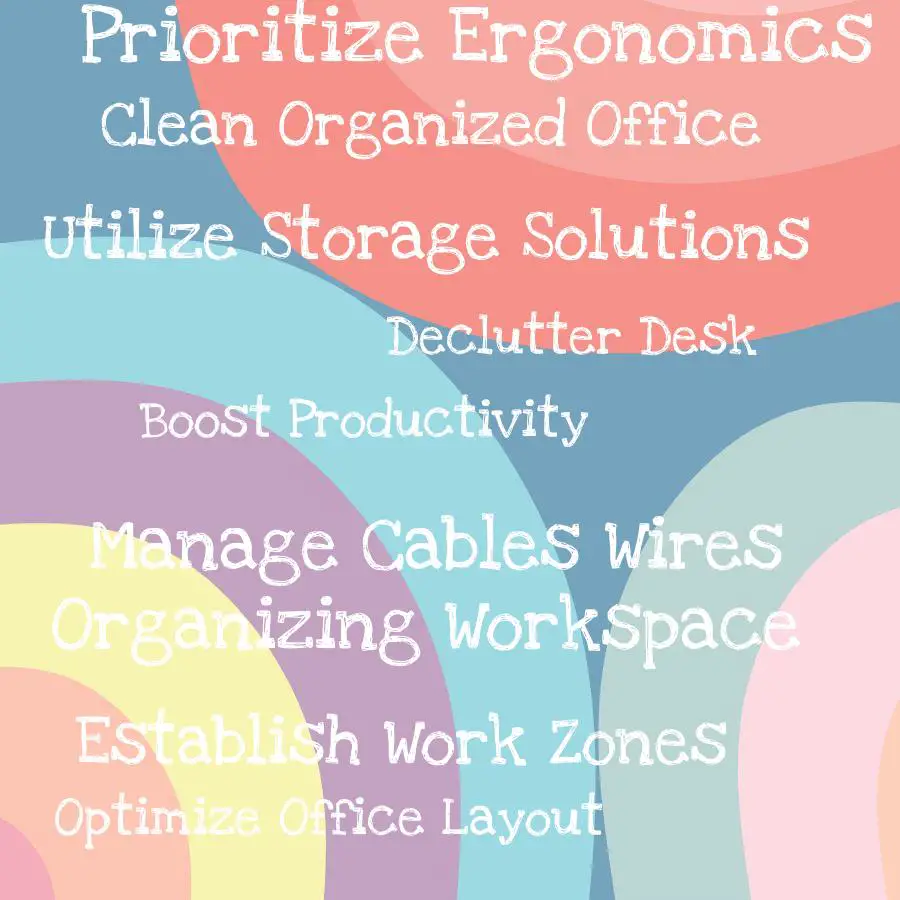
One of the first steps to creating a clean and organized workspace is decluttering your desk. This means getting rid of anything that doesn’t serve a purpose or bring you joy.
It can be tempting to hold onto things “just in case,” but trust me – letting go of unnecessary items will make a huge difference in how you feel about your workspace.
When I started decluttering my own desk, I was surprised by how much stuff had accumulated over time. Old papers, pens that didn’t work, random trinkets…it all added up! But as I began sorting through everything and deciding what to keep and what to toss, I felt an incredible sense of relief.
Nowadays, my desk only holds the essentials: my computer monitor, keyboard and mouse; a notebook for jotting down ideas; some pens (that actually work); and maybe one or two decorative items that spark joy (like a small plant or photo). Not only does this make it easier for me to focus on my work without any distractions – it also makes cleaning up at the end of each day much quicker!
So if you’re feeling overwhelmed by clutter on your own desk – take heart! Decluttering may seem daunting at first but trust me when I say it’s worth it in the end. Start small with just one area (like your desktop) then move onto drawers or shelves once you’ve gained momentum.
You’ll be amazed at how quickly progress adds up!
Optimize Office Layout
One of the first steps to creating a clean and organized workspace is optimizing your office layout. This means arranging your desk, chair, and other furniture in a way that maximizes productivity while minimizing distractions.
For me, this meant positioning my desk near a window for natural light and fresh air. I also made sure to keep my computer monitor at eye level to reduce strain on my neck and eyes.
I invested in an ergonomic chair that supports good posture.
But everyone’s needs are different when it comes to office layout optimization. Some people prefer standing desks or treadmill desks for increased movement throughout the day.
Others may benefit from noise-cancelling headphones or white noise machines if they work in noisy environments.
The key is finding what works best for you based on your individual preferences and job requirements. By taking the time to optimize your office layout, you can create an environment that promotes focus, creativity, and overall well-being – all of which contribute significantly towards boosting productivity levels!
Utilize Storage Solutions
One of the most effective ways to keep your workspace organized is by utilizing storage solutions. When I first started decluttering my office, I realized that a lot of the clutter was due to items not having a designated place.
This led me on a hunt for storage solutions that would help me keep everything in its proper place.
I invested in some desk organizers, file folders, and shelves to store books and other materials. These simple additions made all the difference in keeping my space tidy and functional.
One thing I learned during this process is that it’s important to choose storage solutions based on your specific needs. For example, if you have lots of papers or files lying around, investing in file folders or binders can be incredibly helpful.
Another tip is to make use of vertical space by installing shelves or hanging organizers on walls instead of taking up valuable desk space with bulky containers.
By utilizing these types of storage solutions tailored specifically for your needs will help you maintain an organized workspace long-term while boosting productivity levels at work!
Manage Cables and Wires
One of the biggest sources of clutter in any workspace is cables and wires. They seem to have a life of their own, tangling themselves up into knots and taking over your desk space.
Not only are they unsightly, but they can also be dangerous if left unchecked.
When I first started organizing my workspace, managing my cables was one of the first things on my list. I invested in some cable ties and cord organizers to keep everything neat and tidy.
It made a huge difference! No longer did I have to untangle cords every time I needed to move something or plug something new in.
But it’s not just about aesthetics – managing your cables can actually improve your productivity too! When you know where everything is plugged in, you don’t waste time searching for the right cord or accidentally unplugging something important.
So take some time today to manage those pesky cords and wires that are cluttering up your workspace. Trust me – it’s worth it!
Prioritize Ergonomics
One aspect of organizing your workspace that is often overlooked is ergonomics. When we think about decluttering and organizing, we tend to focus on the physical objects in our space rather than how they are arranged for optimal comfort and productivity.
As I began to prioritize my own ergonomics, I noticed a significant improvement in my overall well-being. My back pain disappeared, my posture improved, and I was able to work for longer periods without feeling fatigued.
To start prioritizing ergonomics in your workspace organization efforts:
- Invest in an ergonomic chair that supports good posture.
- Adjust the height of your desk so that it’s at elbow level when you’re seated.
- Position your computer screen at eye level to avoid neck strain.
- Keep frequently used items within arm’s reach so you don’t have to strain or twist awkwardly.
By taking these simple steps towards better ergonomics, you’ll be setting yourself up for success by creating a comfortable environment where you can focus on being productive without any discomfort or distractions getting in the way!
Establish Work Zones
One of the most effective ways to organize your workspace is by establishing work zones. This means creating designated areas for different tasks, such as a space for computer work, a spot for writing or brainstorming ideas, and an area for storage.
When I first started organizing my office, I realized that everything was all over the place. My desk was cluttered with papers and books that had nothing to do with what I was currently working on.
It wasn’t until I established specific zones in my workspace that things began to fall into place.
Nowadays, when it’s time to write an article or blog post like this one (hello!), I move from my main desk where emails are checked and administrative tasks are done over to another table where there is no distraction except me typing away at the keyboard.
By having separate spaces dedicated solely towards certain activities within your office environment can help you stay focused on each task without getting sidetracked by other items around you. Plus it makes finding things easier since they’re all located in their respective spots!
Implement Filing Systems
One of the most effective ways to keep your workspace organized is by implementing a filing system. When I first started decluttering my office, I realized that one of the main reasons for my clutter was because I didn’t have a proper place to store important documents and papers.
They would end up scattered all over my desk or piled up in random corners. To solve this problem, I invested in some file folders and created categories based on the type of document – bills, receipts, contracts, etc.
This not only helped me find what I needed quickly but also made it easier for me to put things away after using them. Another tip is to label everything clearly so that you can easily identify what’s inside each folder without having to open it every time.
You can use color-coded labels or even create your own with a label maker. Implementing a filing system may seem like an extra step at first but trust me when I say that it will save you time and energy in the long run!




