Last updated on
No, Instagram has not eliminated the notes feature.
Key takeaways:
- Instagram Notes are still available on the platform.
- Notes are limited to 60 characters and appear at the top of the inbox for 24 hours.
- Notes encourage frequent, casual interactions between users.
- Troubleshoot issues with Notes by updating the app, restarting, and checking internet connectivity.
- Instagram’s advanced features cater to different account types and offer additional tools for engagement.
Table of Contents
Overview of Instagram Notes
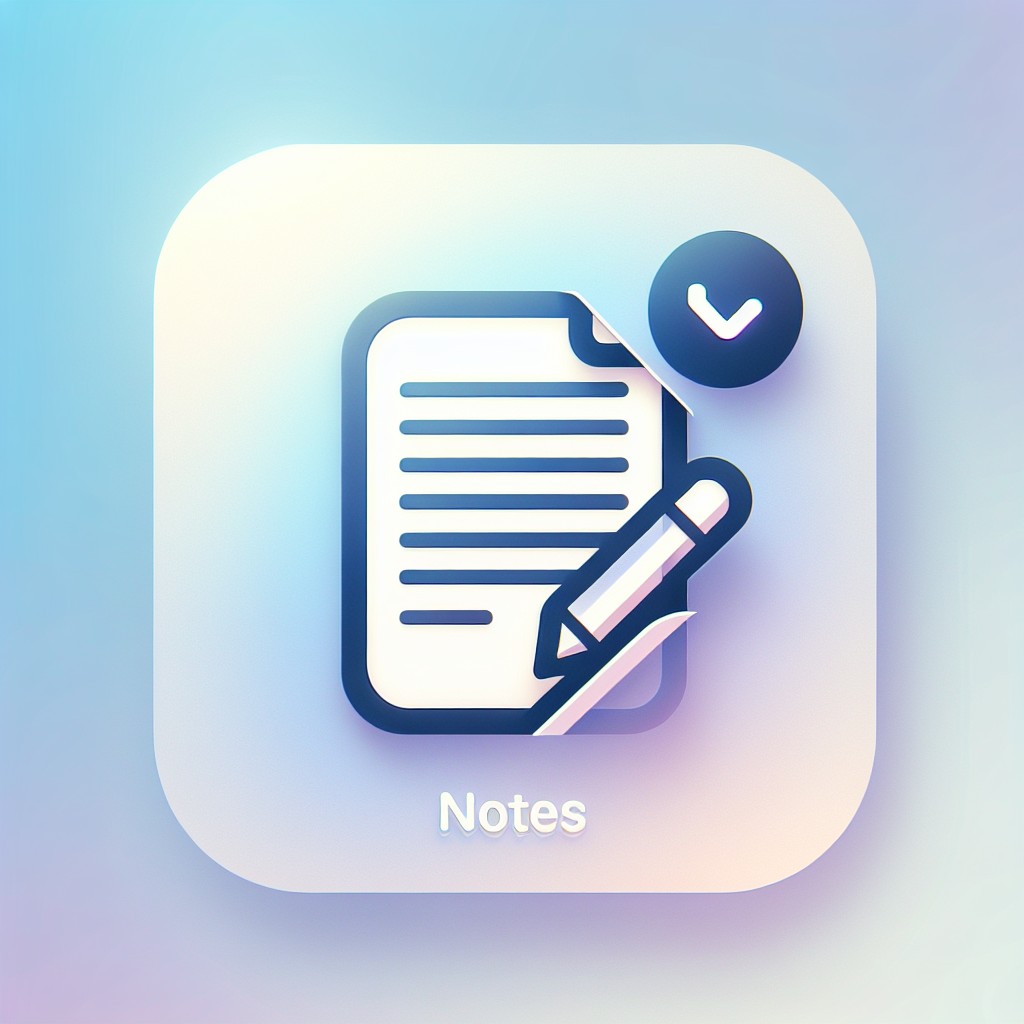
Instagram Notes introduced a swift way for users to share their thoughts or short announcements with their closest connections. These notes, limited to 60 characters, appear at the top of the inbox for 24 hours, giving a fleeting glimpse into what friends might be thinking or planning. They serve as a casual, less permanent alternative to posts or stories, encouraging more frequent, lightweight interactions between users.
Notes can only be replied to with direct messages, fostering one-on-one conversations and potentially strengthening ties within the Instagram community.
Concept and Purpose

Instagram’s venture into Notes aimed to facilitate casual, fleeting interactions reminiscent of passing notes in school – a nostalgia-tinged callback reimagined for the social media era. Instead of broadcasting to all followers, Notes allowed users to share fleeting thoughts or updates with a select group of close friends or mutual followers. This feature underscored the ever-evolving landscape of digital communication, championing brief, text-based updates over visuals, shifting focus from curated aesthetics to spur-of-the-moment musings.
Far from the permanence of a post or the ephemeral nature of a story, Notes found its niche in the gray area, providing a platform for more intimate, low-stakes dialogue that won’t clutter the feed or demand undue attention.
Updates and Rollout Information
Instagram periodically updates its features to enhance user experience and engagement. The rollout of new tools, such as Notes, is typically done in phases to monitor performance and gather feedback. This phased approach helps Instagram ensure stability and usability across different regions and devices.
Users may experience a delay in accessing new features depending on their location and the version of the app they are using.
To stay updated with the latest features, users should regularly update their Instagram app through their respective app stores. Official announcements and feature descriptions are often shared via the Instagram blog and through app update notes, providing users with detailed information on how to use new tools and the benefits they offer.
This proactive approach in communicating updates keeps the community informed and well-equipped to explore new ways of connecting and sharing.
User Interaction With Notes
Instagram Notes offers a relatively straightforward way for users to engage with each other’s short-form content.
For those with access, notes appear at the top of the inbox in the direct messages section of the app.
Users can simply tap on the notes to respond directly to the sender with a message.
This feature facilitates casual conversations without the pressure of crafting a full post, thus encouraging frequent and low-stakes communication.
The creation process is equally user-friendly.
A user can publish a note by going to their inbox, clicking on the notes section, and typing their message, with a generous character limit to keep it brief.
Once shared, the note is visible to followers for 24 hours, nudging users to check the platform regularly for updates from their connections.
Notably, notes are not designed for broadcasting to a wide audience but are limited to followers who the user follows back, maintaining a level of privacy and fostering closer community interactions.
Creating and Sharing Notes
To create a Note on Instagram, navigate to your direct messages and tap the plus icon. Here, you can draft your short message, which can be up to 60 characters long.
Be mindful that these are meant for brief thoughts or updates and aren’t as permanent as a post.
Sharing your Note is straightforward as it automatically appears at the top of your friends’ inbox and your mutual followers for 24 hours.
If someone responds to your Note, you’ll receive their message directly in your inbox, promoting personal and real-time conversations.
Remember that Notes are visible only to those who follow you back or people you’ve previously interacted with via DMs to keep the interaction within your existing network and maintain privacy.
The process is designed to be simple and fluid, making it easy for you to share moments or thoughts without the need to curate a full post or story.
Troubleshooting Common Issues
If you’re facing issues with Instagram Notes not appearing or functioning properly, consider the following steps to troubleshoot:
1. Check for Updates: Ensure your Instagram app is updated to the latest version. Outdated versions may not support the Notes feature.
2. Restart the App: Close and reopen Instagram. Temporary glitches often resolve with a simple restart.
3. Inspect Internet Connectivity: Poor internet connection can lead to features not loading correctly. Verify your connection’s stability.
4. Review Account Restrictions: If your account has received limitations for community guideline violations, some features may be temporarily inaccessible.
5. Look at Device Compatibility: Older devices sometimes struggle to support new features. Check if your device meets the minimum requirements for the latest Instagram updates.
6. Clear Cache: Over time, your device’s cache memory can become cluttered. Clearing the cache for Instagram can help improve its functionality.
7. Reinstall Instagram: Uninstalling and then reinstalling the app can resolve persistent issues as it provides a fresh start.
8. Consult Instagram’s Help Center: For unresolved problems, Instagram’s Help Center provides step-by-step guides tailored to a wide range of issues.
9. Wait for Server Uptime: Sometimes, the problem might be on Instagram’s end with their servers. Wait for a while and try again later.
Each of these steps can help restore Notes functionality, ensuring you can continue to enjoy and utilize this Instagram feature effectively.
Advanced Features and Account Types
Instagram’s Advanced Features offer additional tools and settings, catering to the diverse needs of its users.
For instance, Instagram Business accounts can access in-depth analytics to gauge the performance of their content, including Notes.
Creators can leverage Insights to understand their audience engagement, thus refining their messaging for maximum impact.
Personal accounts, despite lacking some analytical tools, still have the breadth of Instagram’s creative toolkit at their disposal.
Here, the focus is on personal expression and connection rather than data-driven content strategy.
Users can personalize their Notes with different backgrounds and text options, making each Note a reflection of their unique style.
Verified accounts enjoy elevated visibility, allowing their Notes to reach a broader audience.
This feature is crucial for public figures and brands aiming to communicate quick and timely messages to their followers.
Lastly, both Business and Verified account holders can potentially access beta features, including the latest enhancements to Instagram Notes, before they are rolled out to the wider community.
This access provides a competitive edge by utilizing new tools for audience interaction ahead of the curve.
Community and Social Interaction
Instagram Notes foster a tighter-knit community by offering a casual space for users to share fleeting thoughts and start conversations. This feature enables a less formal interaction compared to the permanence of posts or the direct nature of DMs.
Users can drop a quick thought, shout-out, or question to followers, who can respond directly, nurturing a dialogue that feels more intimate and spontaneous. The limited character count ensures brevity, keeping exchanges to the point and accessible.
As these notes disappear after 24 hours, there’s a sense of immediacy and exclusivity that encourages frequent check-ins, boosting engagement within the user’s network.
Comparisons to Twitter and Other Platforms
Instagram’s Notes feature, despite being unique to the platform, draws parallels with functions on other social media sites. For instance, Twitter allows users to post short messages, comparable to Instagram’s Notes limit of 60 characters. This bite-sized communication aims to encourage spontaneity and brevity in social sharing.
Unlike Instagram, where Notes vanish after 24 hours, Twitter’s tweets remain visible indefinitely unless deleted by the user. This presents a different approach to content lifecycle and audience engagement.
Additionally, notes differ from Facebook statuses due to their temporary nature and placement within the direct messaging section. Facebook statuses are more prominent, allowing for longer text and the possibility of lasting discussions.
Lastly, LinkedIn offers a more professional angle with its posting capabilities, typically catering to longer-form, career-oriented content rather than the ephemeral and casual essence of Instagram Notes. This variety across platforms highlights the diverse ways in which social media users can express themselves and connect with others within the digital space.
Instagram ‘Notes’ Not Showing Up or Disappeared
If the ‘Notes’ feature isn’t visible on your Instagram, consider these potential factors:
1. App Version: Ensure you have the latest version of Instagram installed. Outdated versions may lack the newest features.
2. Account Type: ‘Notes’ may be limited to certain account types. Switch to a personal, creator, or business account, as appropriate, to access the feature.
3. Regional Availability: ‘Notes’ could be unavailable in certain regions. If it’s a recent rollout, it might not have reached all areas yet.
4. Server-Side Issues: Sometimes, the problem is on Instagram’s end. If so, the feature should reappear once the issue is resolved.
5. User Access: ‘Notes’ is designed for intimate sharing with close friends. If you’re not on someone’s list, their notes won’t appear to you.
6. Feature Testing: Instagram often tests new features with select users. If you’re not part of the test group, you won’t see the feature until a broader release.
If none of these points resolve the issue, consider seeking help from Instagram’s support or wait for a feature update.




